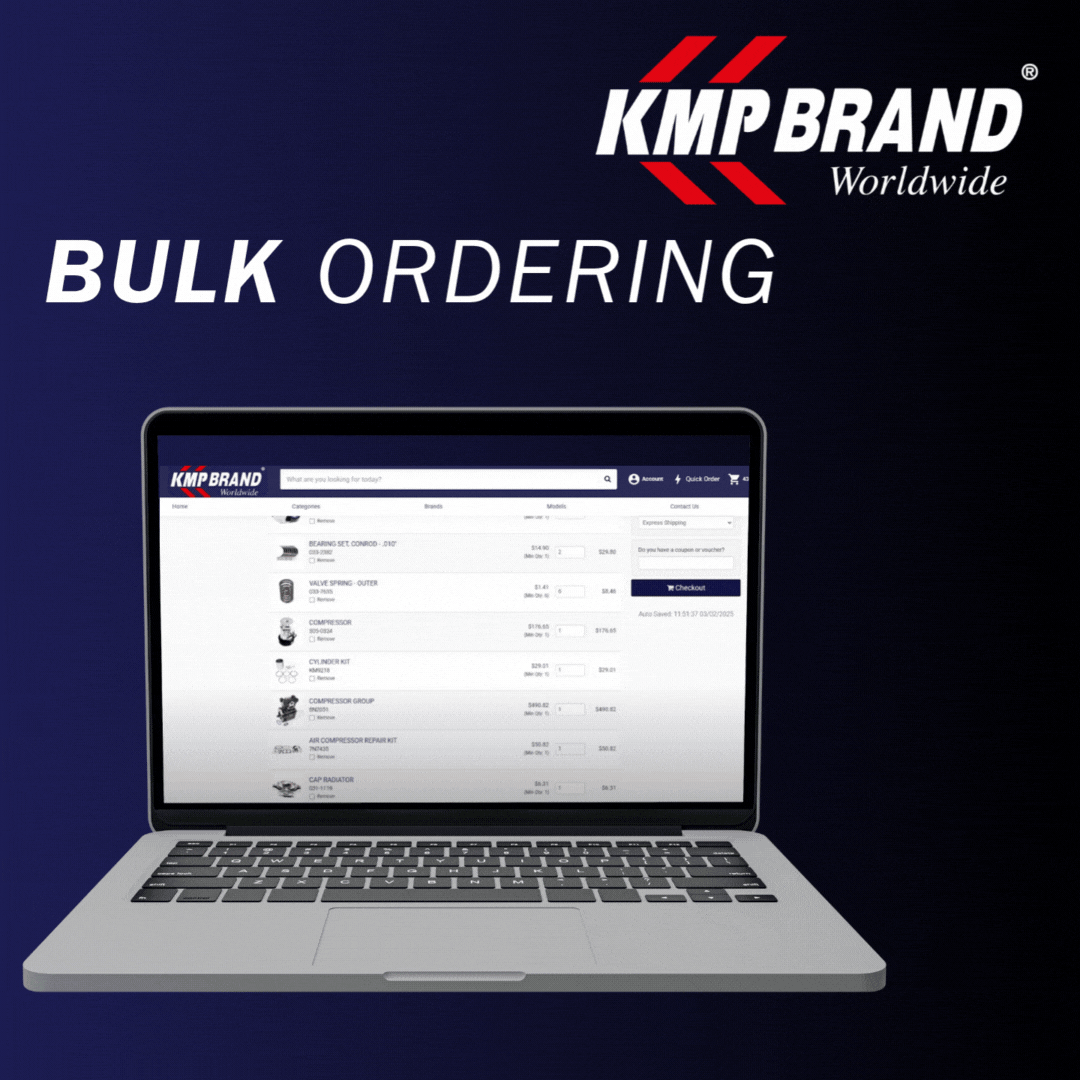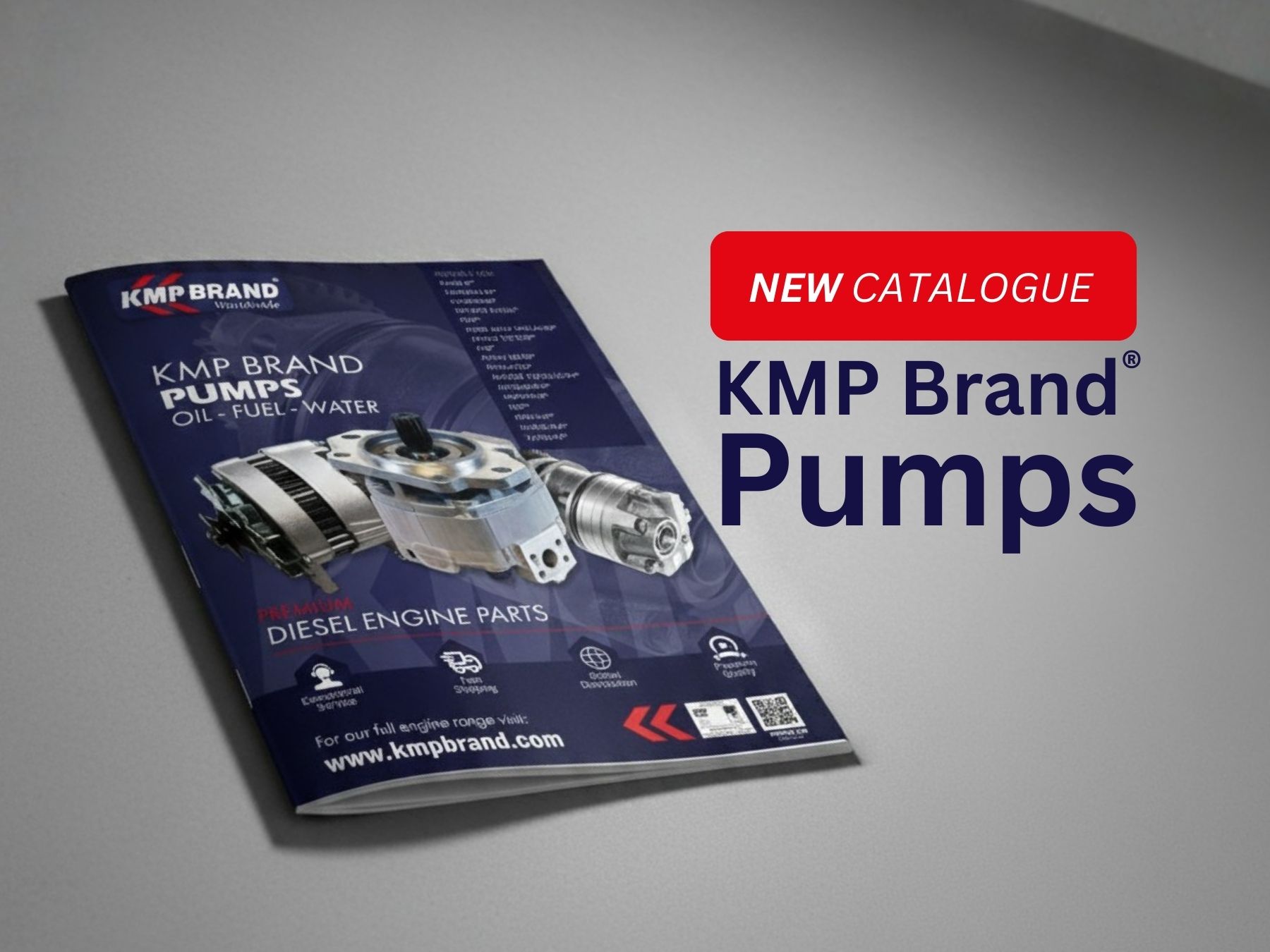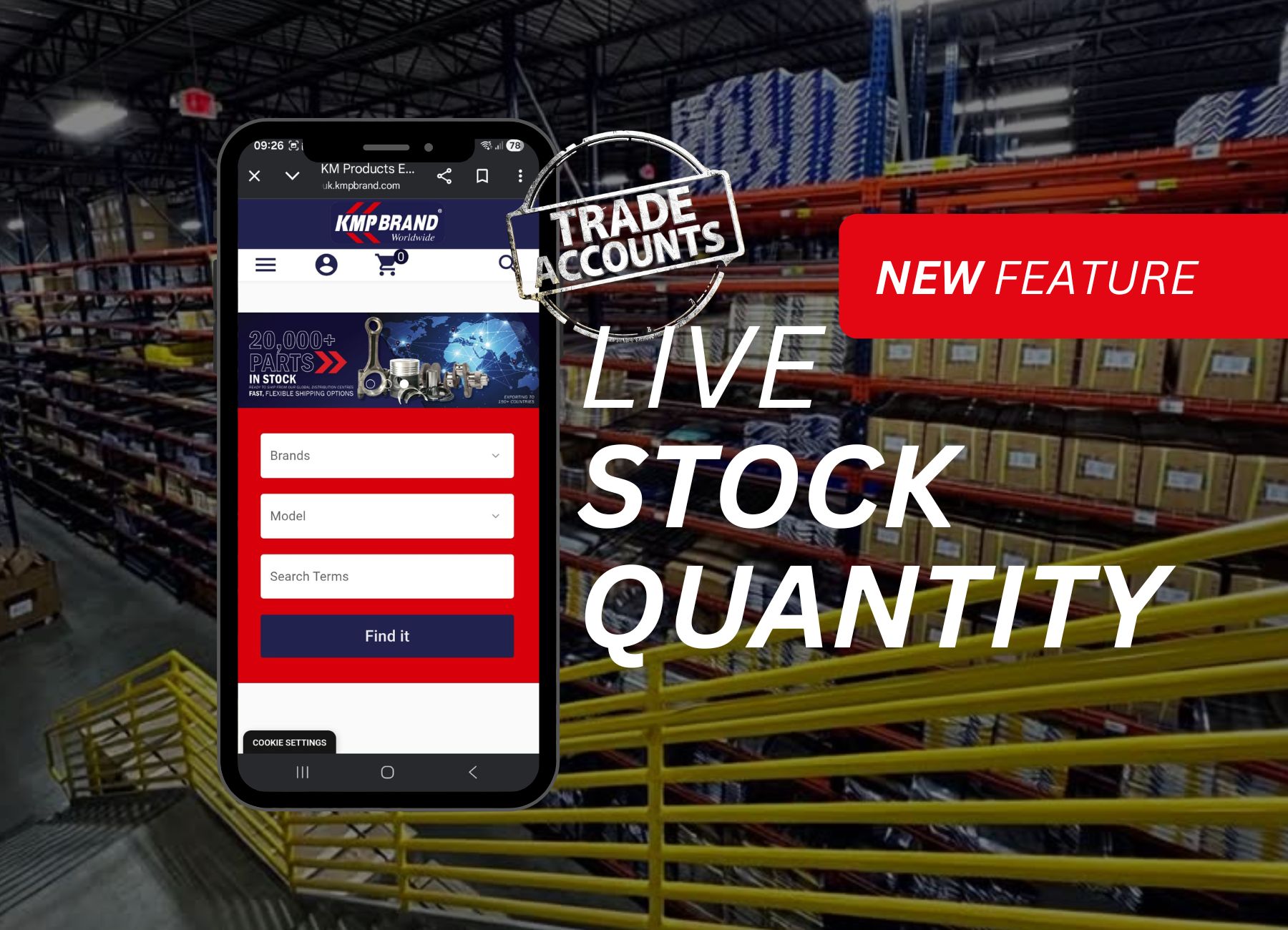Bulk Orders: Upload Your Order Directly from Excel
Have you tried our Bulk Order Upload feature designed specifically for large orders? It’s an easy way to save time.
Once you are logged in, our website becomes a rapid order tool for B2B distributors.
Just create your order in Excel with two columns – product code and quantity, then upload it directly to our website to get a quote in seconds.
It really is that easy!
Just create your order in Excel with two columns – product code and quantity, then upload it directly to our website to get a quote in seconds.
It really is that easy!
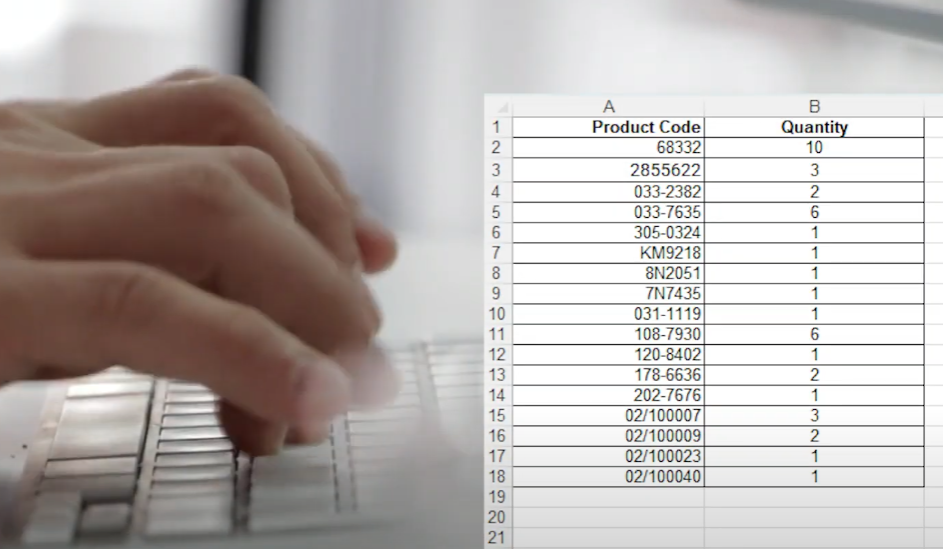
For smaller orders, if you already know the product codes you need, use our Quick Order function. It lets you enter codes directly and place your order right away.
View our Quick Guide to Ordering: View Now, Save time Later
Make sure you are logged in to use bulk ordering or quick order, both designed to make the process faster and easier. If you’re unsure of your login details, reach out to your sales rep.